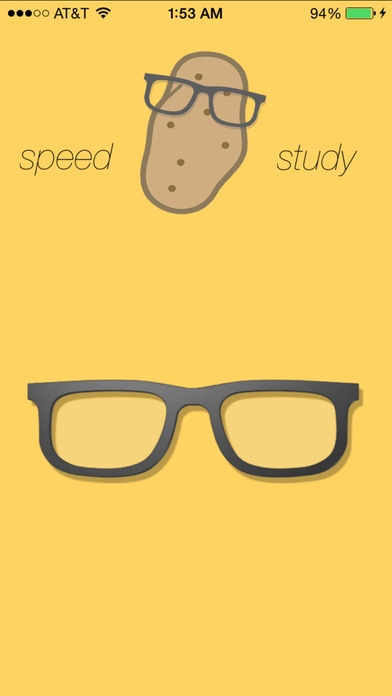Spudy 1.0
Continue to app
Free Version
Publisher Description
The purpose of Spudy is to help students(or anyone who needs to read extensively) learn their information quickly while retaining high levels of comprehension. It utilizes several modern api's to convert images of textbook/book pages to plain text which is then displayed to the user at an adjustable reading rate of up to 800 words per minute. By displaying one word at a time, the user doesn't have to move his or her eyes and interprets the words as pictures rather than letter-by-letter, allowing for much faster reading. We strongly believe that such a tool is absolutely essential for students who have limited time to cover very large amounts of material on a day-to-day basis. 1. Take a picture of a page of a textbook or anything that you want to speed read 2. Color over images, diagrams, and anything thats not plain text 3. Wait for it to be scanned 4. Speed read it at an adjustable rate Proudly made at MHacks IV
Requires iOS 7.1 or later. Compatible with iPhone, iPad, and iPod touch.
About Spudy
Spudy is a free app for iOS published in the Kids list of apps, part of Education.
The company that develops Spudy is Ayush Mehra. The latest version released by its developer is 1.0.
To install Spudy on your iOS device, just click the green Continue To App button above to start the installation process. The app is listed on our website since 2015-02-25 and was downloaded 4 times. We have already checked if the download link is safe, however for your own protection we recommend that you scan the downloaded app with your antivirus. Your antivirus may detect the Spudy as malware if the download link is broken.
How to install Spudy on your iOS device:
- Click on the Continue To App button on our website. This will redirect you to the App Store.
- Once the Spudy is shown in the iTunes listing of your iOS device, you can start its download and installation. Tap on the GET button to the right of the app to start downloading it.
- If you are not logged-in the iOS appstore app, you'll be prompted for your your Apple ID and/or password.
- After Spudy is downloaded, you'll see an INSTALL button to the right. Tap on it to start the actual installation of the iOS app.
- Once installation is finished you can tap on the OPEN button to start it. Its icon will also be added to your device home screen.